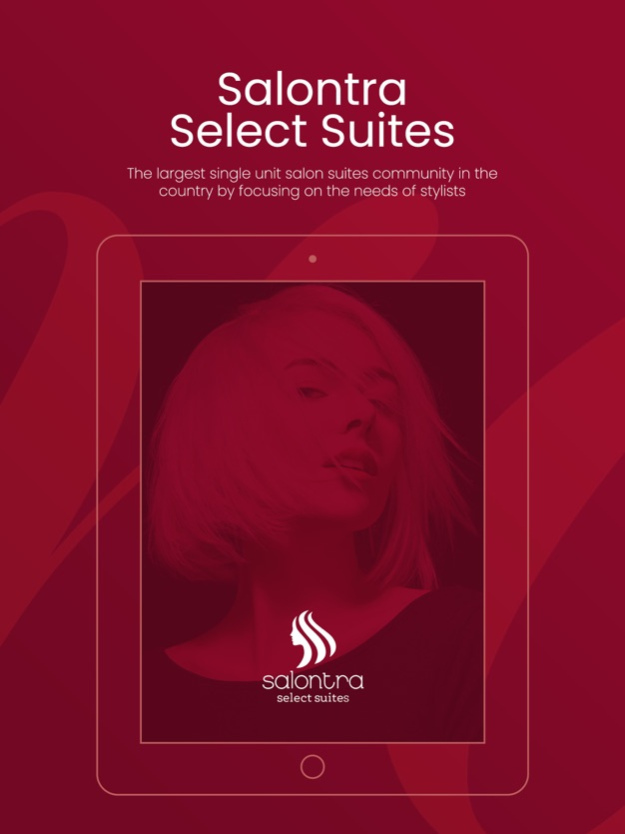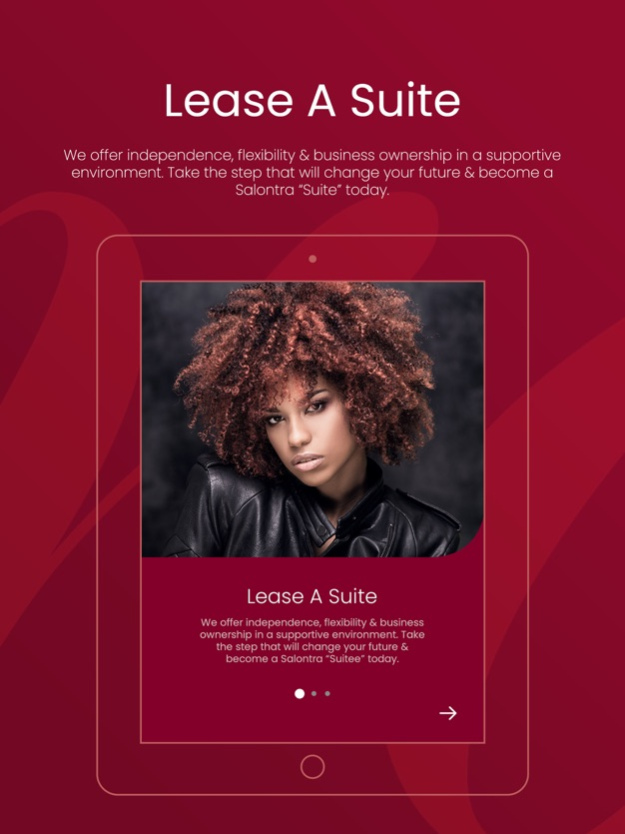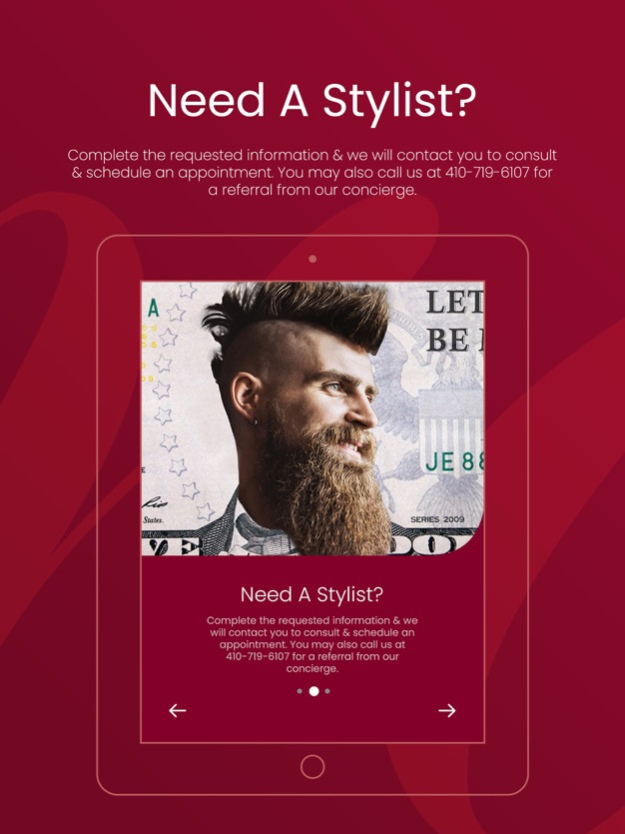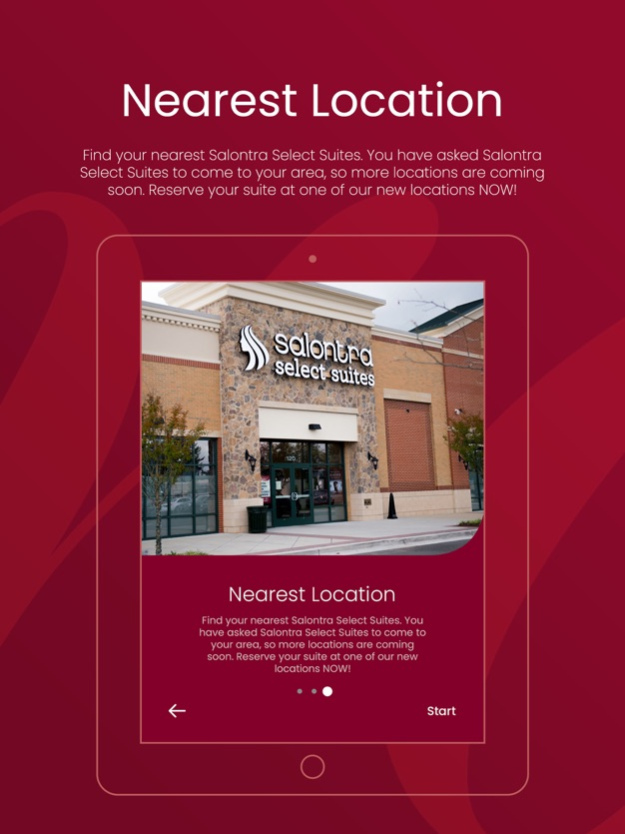Salontra Select Suites 1.3
Free Version
Publisher Description
Established in Maryland in 2007, Salontra Select Suites developed into the largest single unit salon suites community in the country by focusing on the needs of stylists. And that commitment still exists today. Discover what others already experience – a stimulating environment designed for salon professionals to thrive and clients to enjoy.
Salontra Select Suites specializes in leasing customized private suites to salon professionals - cosmetologists, barbers, nail technicians, estheticians, massage therapists, and natural stylists. We provide the essential equipment and enable salon professionals to operate independently in a welcoming environment with support services.
App Features:
- Find stylists near your location
.
- View stylists portfolio.
- Contact and book stylists.
- Watch Stylists testimonial/Promotional Videos
- Apply for Salontra Select Suites Jobs.
- Find nearest Salontra Select Suites Location.
- Submit your General/Lease/Stylist inquiry to Salontra Select Suites.
Jun 6, 2020
Version 1.3
Bug fixes!
About Salontra Select Suites
Salontra Select Suites is a free app for iOS published in the Health & Nutrition list of apps, part of Home & Hobby.
The company that develops Salontra Select Suites is Salontra Select Suites. The latest version released by its developer is 1.3.
To install Salontra Select Suites on your iOS device, just click the green Continue To App button above to start the installation process. The app is listed on our website since 2020-06-06 and was downloaded 1 times. We have already checked if the download link is safe, however for your own protection we recommend that you scan the downloaded app with your antivirus. Your antivirus may detect the Salontra Select Suites as malware if the download link is broken.
How to install Salontra Select Suites on your iOS device:
- Click on the Continue To App button on our website. This will redirect you to the App Store.
- Once the Salontra Select Suites is shown in the iTunes listing of your iOS device, you can start its download and installation. Tap on the GET button to the right of the app to start downloading it.
- If you are not logged-in the iOS appstore app, you'll be prompted for your your Apple ID and/or password.
- After Salontra Select Suites is downloaded, you'll see an INSTALL button to the right. Tap on it to start the actual installation of the iOS app.
- Once installation is finished you can tap on the OPEN button to start it. Its icon will also be added to your device home screen.